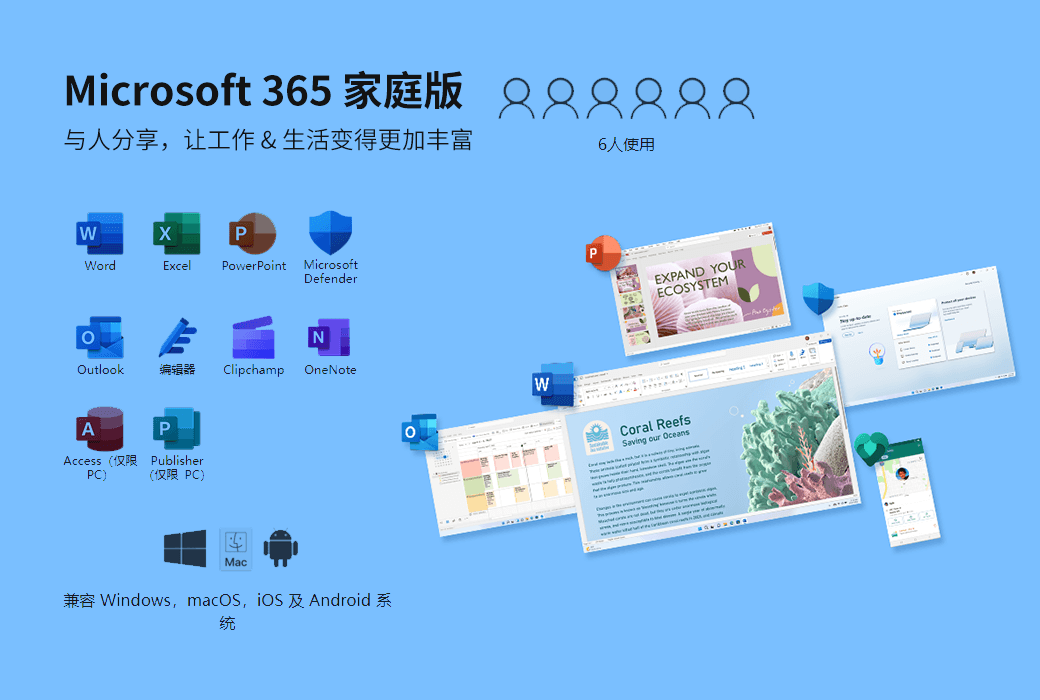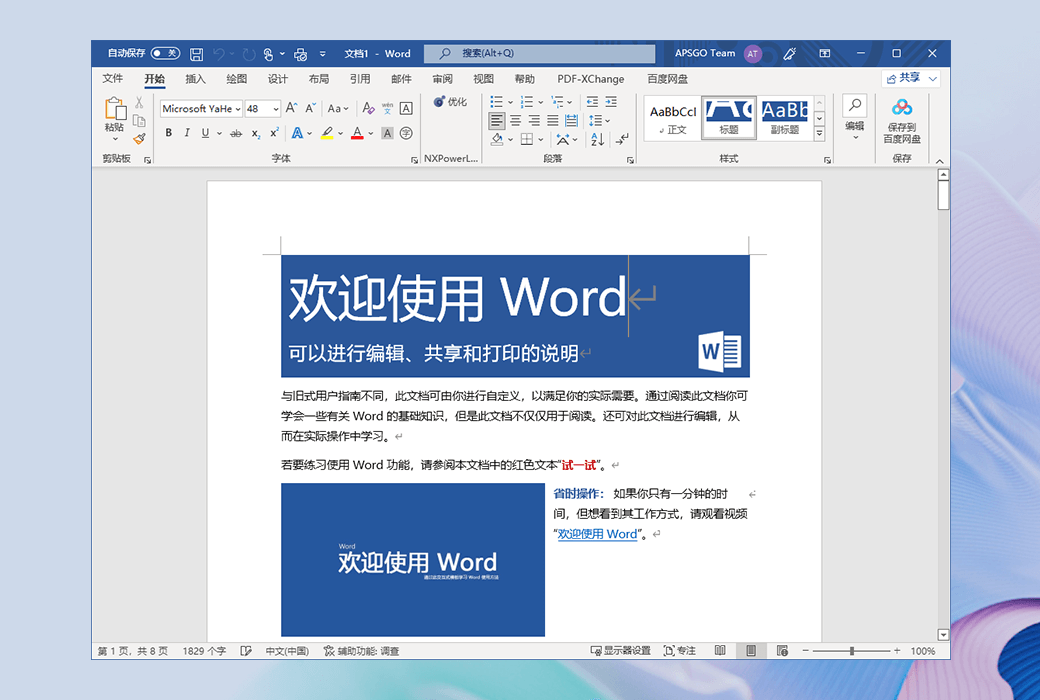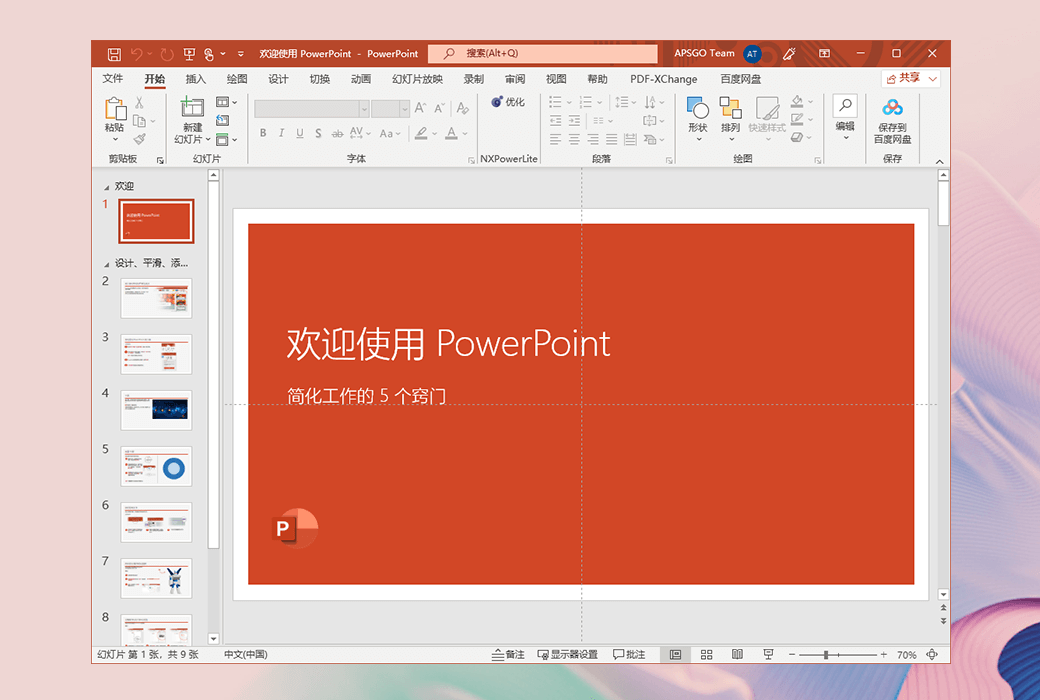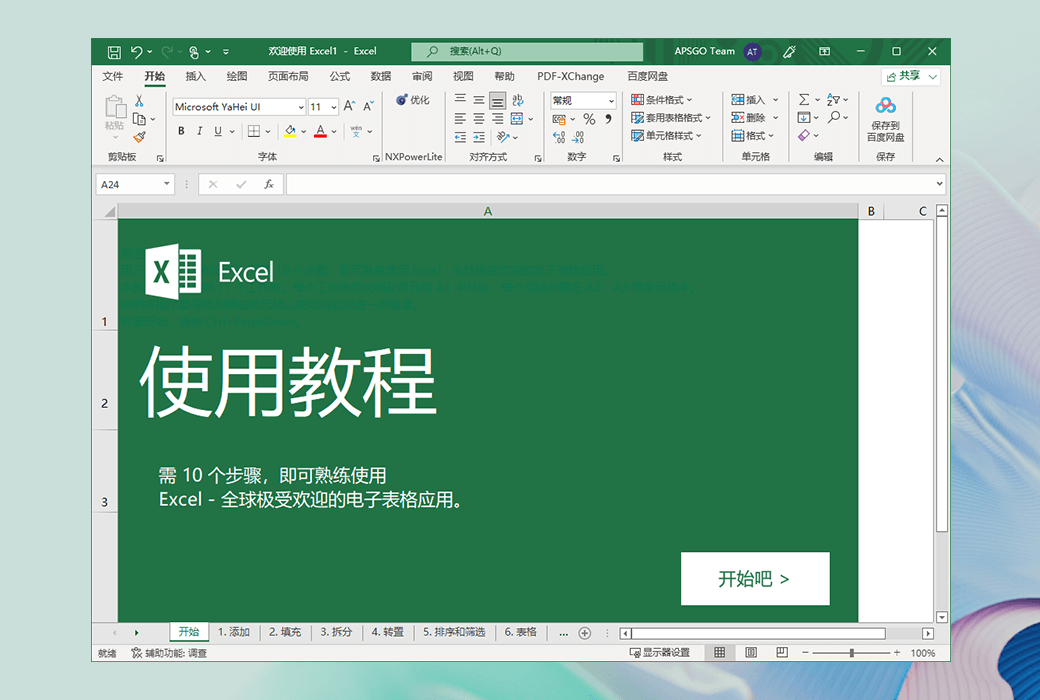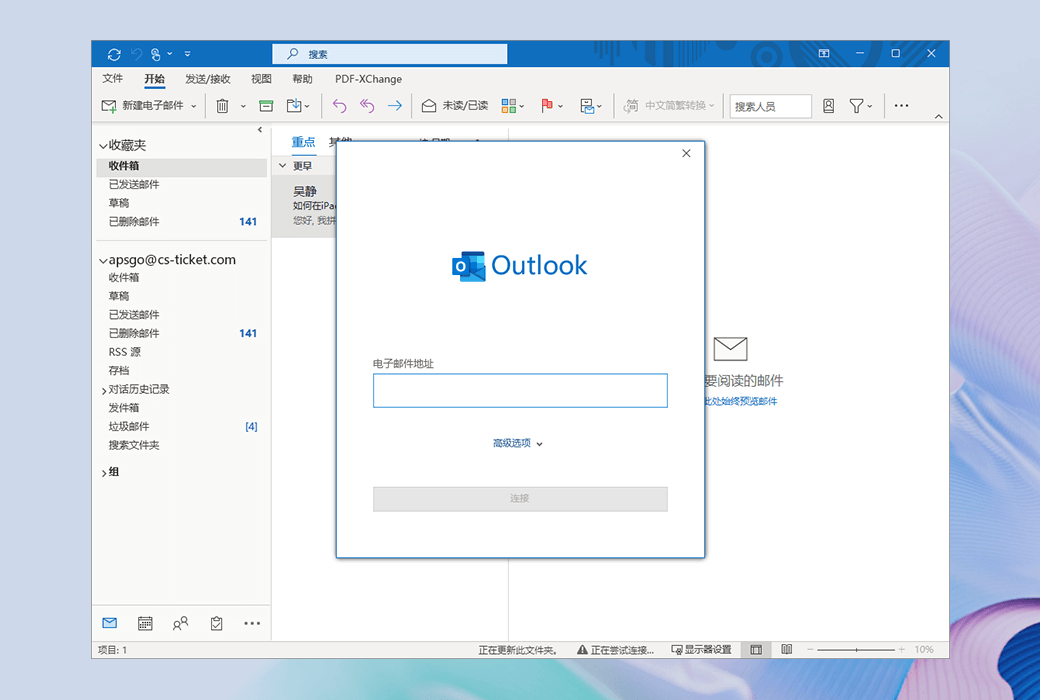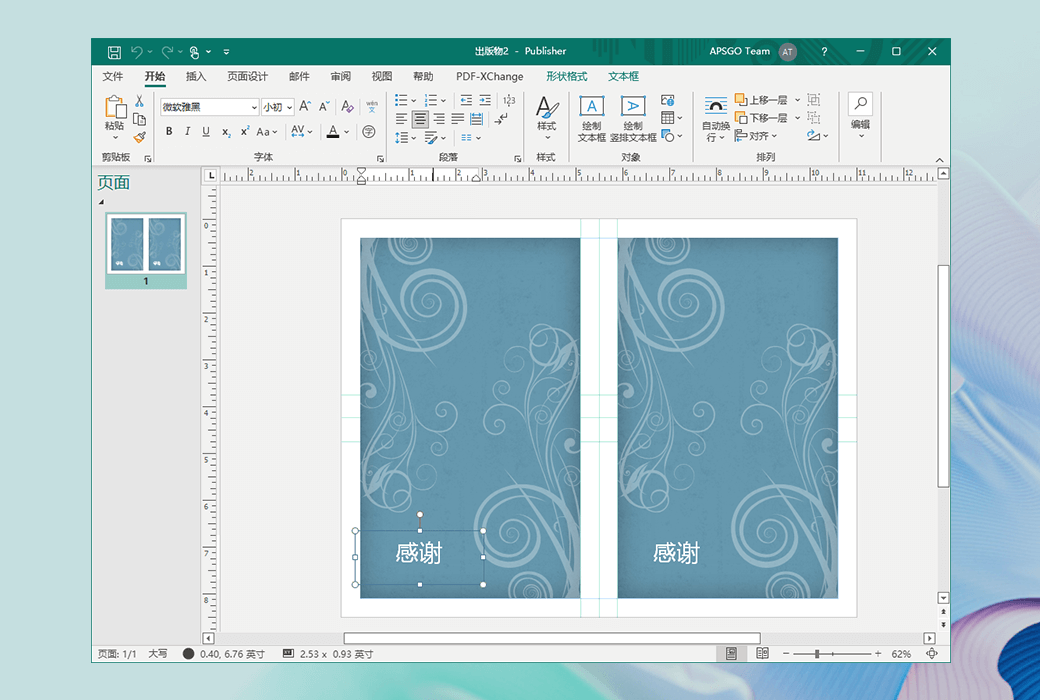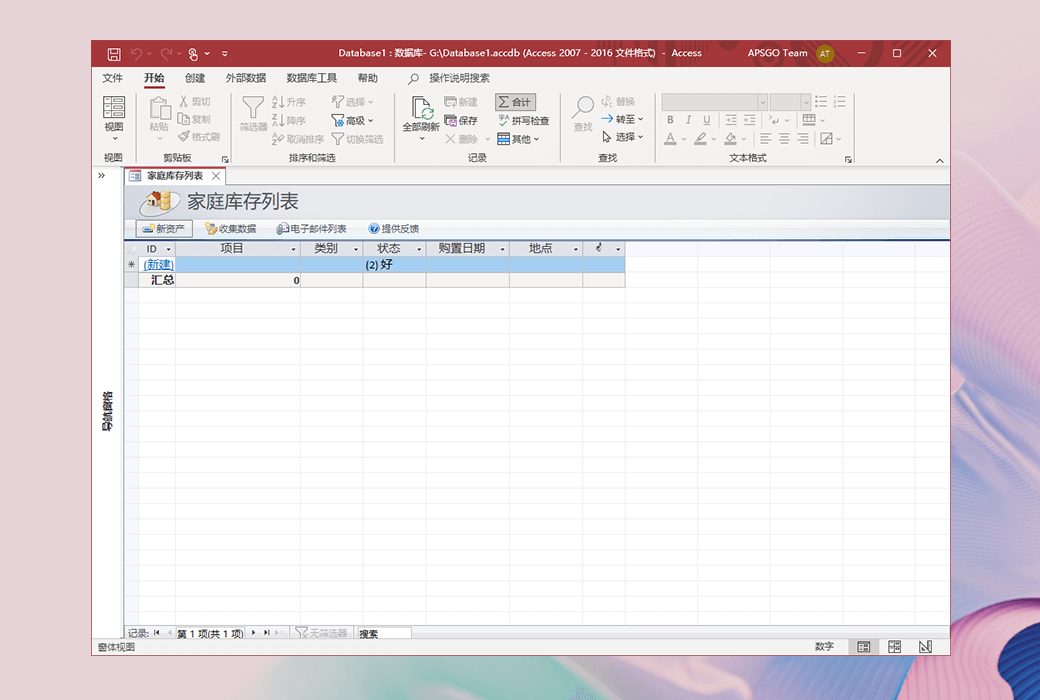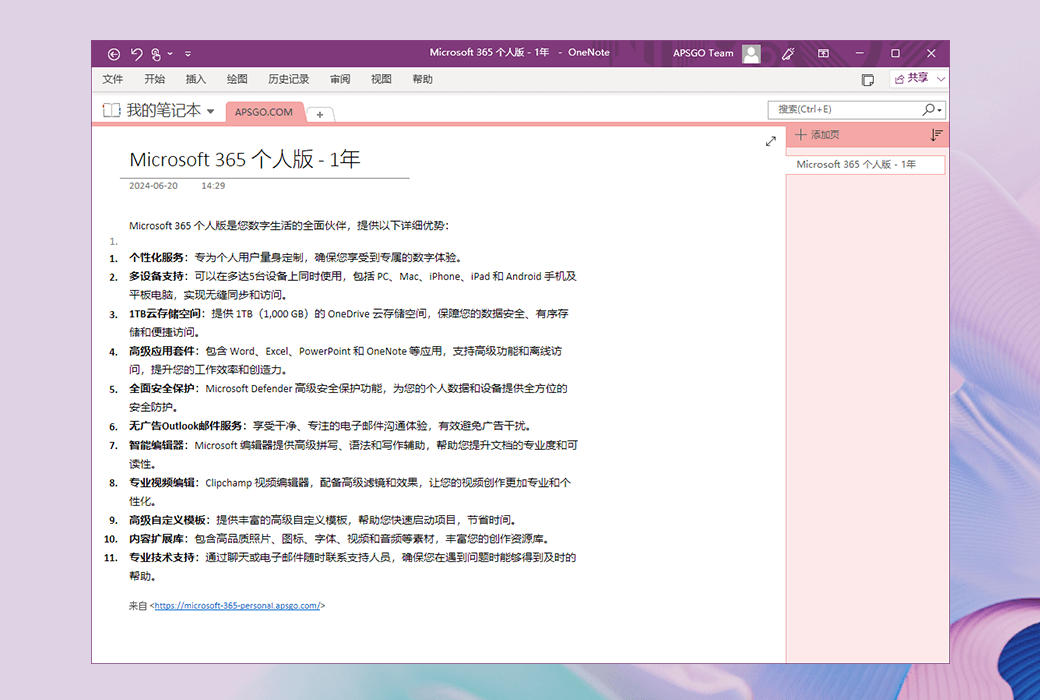You haven't signed in yet, you can have a better experience after signing in
 Microsoft 365 Personal/Home Office Software
Microsoft 365 Personal/Home Office Software

Activity Rules
1、Activity time:{{ info.groupon.start_at }} ~ {{ info.groupon.end_at }}。
1、Activity time:cease when sold out。
2、Validity period of the Group Buying:{{ info.groupon.expire_days * 24 }} hours。
3、Number of Group Buying:{{ info.groupon.need_count }}x。
Please Pay Attention
1、Teamwork process: Join/initiate a Group Buying and make a successful payment - Within the validity period, the number of team members meets the activity requirements - Group Buying succeeded!
2、If the number of participants cannot be met within the valid period, the group will fail, and the paid amount will be refunded in the original way.
3、The number of people required and the time of the event may vary among different products. Please pay attention to the rules of the event.
Use Office 365 to fully utilize the features of Office products. Each user is entitled to 1 TB of OneDrive cloud storage space.
Office 365 is a cloud based subscription service that gathers the best tools people use in their work today. By combining top-notch applications such as Excel and Outlook with powerful cloud services like OneDrive and Microsoft Teams, Office 365 allows anyone to create and share content anytime, anywhere using any device.
- Internal applications: Word, Excel, PowerPoint, Outlook, Publisher (Windows only), Access (Windows only)
- Can be used for: multiple computers/Macs, tablets, and phones, including Windows, iOS, and Android (Personal 1 user, Home 6 user)
- Each person is entitled to 1 TB of OneDrive cloud storage space
Make your ideas shine brightly
The presentation is very valuable. Win the applause of your classmates and teachers. Transform your ideas into super cool and persuasive presentations using Word, Excel, or new widescreen PowerPoint templates.
Take good notes
Write, type, click, or swipe notes in a OneNote notebook. Easily manage your notes and quickly find the content you need. Sharing notebooks to simplify group projects.
Easily share files
Store files online to access them while on the go, and you can also quickly invite others to view or edit these files.
- Becoming a powerful Office user - it's easy, just type the question you need help with in the newly added "Instructions Search" box on the ribbon to get the instructions.
- The new theme allows you to choose the Office experience that suits you best. The "dark" and "dark gray" themes provide high contrast that makes the eyes feel more comfortable, while the "color" theme provides a consistent modern appearance across devices.
- Using the "Insights" supported by Bing can enhance your reading experience, which displays relevant information from the network when you read Office files.
- Use Word documents to achieve more effects: open and edit PDFs, quickly insert online videos and watch them without leaving the document, and use reading mode to watch on any screen without interference.
- Excel templates will do most of the setup and design work for you, allowing you to focus on information. To gain deeper insights, convert your information into charts or tables - just two steps.
- Create eye-catching presentations using the new alignment, color matching, and other design tools in PowerPoint, and easily share them on the web.
- Draw, handwrite, type, click, or swipe your notes in OneNote. You can save and search multimedia notes, and sync them to the OneNote app on other devices.

Official website:https://www.microsoftstore.com.cn/software/microsoft-365
Download Center:https://office-365.apsgo.cn
Backup Download:N/A
Delivery time:24-hour automatic shipping
Operating platform:Windows、macOS、Android、iOS、Web
Interface language:Supports Chinese interface display, with multiple languages available.
Update instructions:Free updates and usage during the subscription period.
Pre purchase trial:30 day free trial.
How to receive the goods:After purchase, the activation information will be sent via email to the email address at the time of placing the order.
Number of devices:One user can install all their own devices (computer, mobile device).
Replacing the computer:Uninstall the old computer and activate the account by logging in on the new computer.
Activation guidance:https://setup.office.com
Special instructions:To be added.
Reference materials:https://www.microsoftstore.com.cn/software/microsoft-365

Any question
{{ app.qa.openQa.Q.title }}